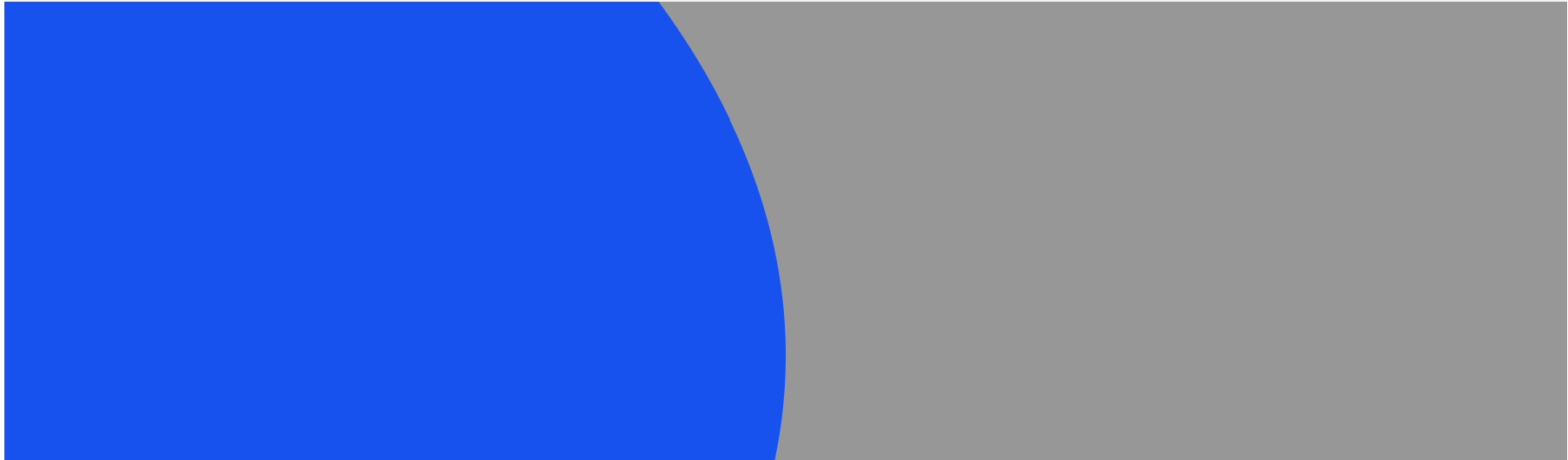The stage is the header of your page. Every page should have a stage image. You can use the standard header or create your own.
This is the default header that appears once you have added a Stage Image element to your page.
Stage Shapes
In the following, you can see the different stage shapes which you can choose from to make your page unique.
Stage Image: Default
When you add a new Stage Image to your page, our default header will appear. It contains a gray background image, which can be found here: Media Library/Corporate/Stage
The gray background can be combined with black or white text, aligned to the left or to the right:












Stage Image: Image
Do you think that only the gray default image is boring? No problem, you can also use an image or create your own header. For that, please follow HARTMANN's guideline for imagery.
Stage Product Image
If you would like to promote a specific product via the stage, please use the Product Stage. For the background, you can use the default stage background, the HARTMANN branding bobble, an image, or a product image: